Of course we’ve all heard of Google. It’s the word that’s synonymous with our online search experience. If you’re an avid smartphone user you probably also know that by just typing a search term into your mobile browser’s address bar you’ll also get search results returned. So why then am I writing a review suggesting you try the Google Now app on your phone?
It’s because it’s so darn handy. That’s why!
Think of Google Now as a cross between your regular Google search engine blended with Google’s answer to Siri. Combining search with voice controls effectively creates a pocket sized personal assistant who knows who you are, where you are right now, and it can tell you that you’ll need to leave within the next five minutes to make your next appointment, because there’s extra traffic en route.
It was written in the cards…
Below the usual Google search box that we’ve all become used to, there’s a big blank piece of screen real estate that will fill up with “cards”. It’s these cards that predict your actions and movements.
For example, one of the most helpful cards in Google Now is the traffic card. Its job is to show you how long it’s going to take for you to either get to work, or get to your next appointment on time. Google Now will quickly learn your regular routes and their times (for example your daily trip to work). So without any prompting at all, don’t be surprised if after a day or two of using the app one morning it suggests you leave 8 minutes early as your regular route is more congested than usual. It will probably suggest an alternative route too.
So if you are a real estate …. the traffic card is a great little feature that will help make sure you keep to time and get to your listing presentation, or to your next open home with appropriate time to spare.
My handy hint:
Generally speaking, the app is pretty good at guessing my routine and I do like the traffic card. So, I have found that if I always want a traffic card to appear before my next meeting, then I need to remember to add the address of the meeting to my calendar or reminder.
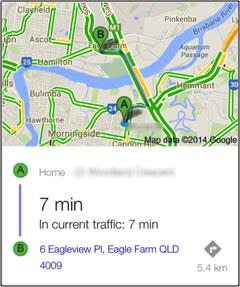
The weather card:
I won’t devote too much to this as I’m not a fan of weather apps. However, I know I’m the digital guy, weather apps just feel to me like technology for technology’s sake. I personally find looking out a window or stepping outside is generally more accurate. Regardless of what I think though, the world remains weather app obsessed. So, lucky for you, Google Now knows your current location (and your appointments for the day) so it will also present you with your local weather card down to the suburb in which you are currently located. Ho hum… :-)

“Add reminder” is quick and awesome:
Google Now has access to your diary and has a very simple ‘Add Reminder’ function located at the bottom of the search page that when used regularly will verbally prompt you throughout your day and try its best to keep your day on track. Like I said… a pocket sized personal assistant.
Just tap the “Add Reminder” button at the bottom of the screen and you can very quickly add a client appointment for tomorrow.
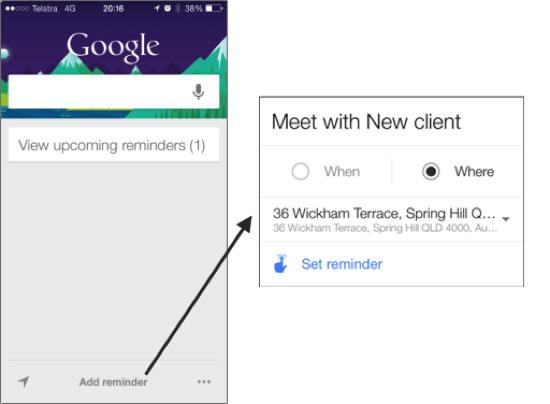
Combining flight information with traffic information:
I know that not everyone will appreciate this next feature quite as much as I do (I tend to fly very regularly interstate). When my itinerary comes through from the online booking, I add the little attached reminders to my calendar. So Google Now knows that I’m regularly in Sydney typically on a Wednesday and that I am usually booked on a 6pm return flight. So as luck would have it, the app combined flight update information with traffic conditions, to tell me that I need to leave at 4:45 to catch my 6:00pmm flight. Brilliant! Think about what it’s doing…. If the flight leaves at 6… then boarding is 5:30… the latest I should leave the Sydney CBD for the airport is 4:45…. But when there’s an accident… it can warm me of traffic delays. Yes it’s a variation on the traffic card waring…. But it understands the flight context too.

Search page sliders enhance the search experience:
When search results appear, it’s pretty commonplace for all of us that navigate in and out of the first few search results until we find exactly what we need. The clever people at Google understand that we do this. So now when I click into a search result, rather than leaving the search results, there is now a slider page overlaid over the original search results page. This allows me to very quickly flip in and out of the various search results with a left or right hand swipe; it’s also keeping me within Google Now app experience, rather than shelling out to web browser.
It’s probably not a “wow” featurebut it does demonstrate the care that Google has taken to understand that the mobile user search experience doesn’t need to be a carbon copy of the web-based user’s search experience.
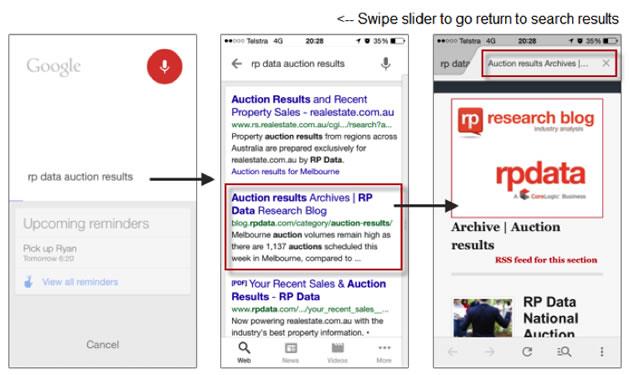
This is all great but, I’m a real estate agent:
Here are a few ways Google Now may improve your day.
- Try this… “Show me the RP Data Capital Growth Rates for Brisbane” and low and behold a news article in the result list displays The RP Data Rismark Hedonic Indices.
- Or try… “Show me the RP Data auction clearance rates for last week” and sure enough, there’s a blog article with the weekly results.
- Or try… “Show me real estate dot com dot a u listings for North Ryde Sydney” and the second search results is the realsteate.com.au mobile site linking to North Ryde’s current listing.
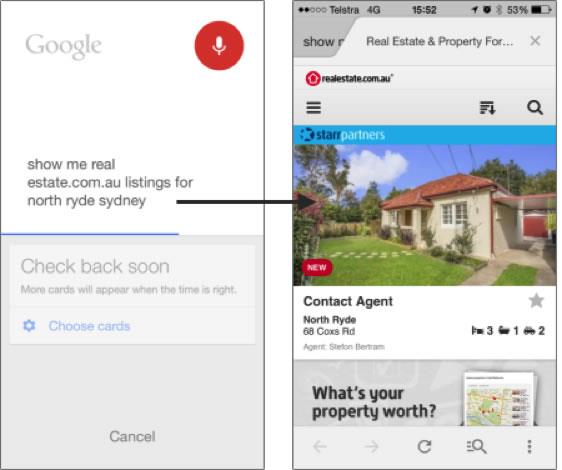
Another Handy Hint:
Be explicit and be succinct. The more prescriptive you are with your requests the more likely you are to get what you asked for. For example… if I say… “Show me listings for North Ryde”, I will likely struggle to find the right search result on the first results page. However, if I say “Show me real estate dot com dot au listings for North Ryde New South Wales” (where I include the web site I want and the location) I will likely receive exactly what I have asked for near the top of the search results.
Being explicit is a harder than you think to master. It will take some practice.
The positives:
- The Add Reminder is just so darn handy. It is faster than trying to add a calendar appointment or a task and it will adjust the reminder to take into account local traffic conditions.
- Talking really is easier and faster than typing. Speech comes pretty naturally to most. I am a fan of many speech based apps. Google’s bland of Search + spoken instructions just works so well.
The negatives:
- You do need to think before you speak. If I haven’t thought through exactly what I need to say and I pause mid-sentence……….. the app thinks I am done speaking and performs the search when I am not finished. I do wish Google would make “speech pause length” a configurable option in the settings so that I can have some time to think mid-sentence.
- I have enjoyed using Google Now for many months. However the latest version 4.0.0 release for IOS is unfortunately a little buggy. It could just be me… (I’m being polite, judging by the number of iTunes comments it’s happening to a lot of people) the app is now prone to freezing. It has happened to me twice in the past week which I must say is pretty annoying. I am forced to “force close” the app and then start again. Then when I repeat the same query… it works just fine. So hopefully the boffins at Google are reading the comments and will have it patched in the coming weeks.
- Remember Google Now will very quickly learn your daily routines and it will start to prompt you with reminders. I personally think it’s pretty cool and definitely a handy feature. But if you are a little paranoid that {insert your least favourite intelligence agency} is watching what you are doing, then perhaps Google Now is not the app for you. In fact you should probably turn off your smartphone now.
ABOUT THE AUTHOR
Lee Wade
Lee Wade is tasked with creating new and innovative products to meet the needs of the mortgage finance and real estate industries.
He was instrumental in the foundation of the PowerUp ISP business in the late 1990s and also helped found the WebCentral web hosting business. With a deep expertise in software-as-a-service (or cloud computing), Lee has been designing and building products for small-to-medium enterprise (SME) businesses for the past 14 years.
Lee has a mixed background in both print journalism and technology, making him both a self-professed technology geek and also a passionate evangelist for technology which transforms and simplifies the customer experience.
For CoreLogic RP Data, Lee focuses on new product user experience and is charged with designing and managing the company’s mobile products for brokers and agents.





You are not authorised to post comments.
Comments will undergo moderation before they get published.